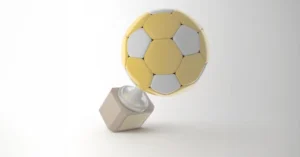In the world of business intelligence and data reporting, clarity and customization are everything. One tool that plays a pivotal role in reporting systems is the RDL form. Whether you’re an IT professional, data analyst, or enterprise manager, understanding RDL forms can significantly enhance your reporting capabilities.
In this guide, we explore what RDL forms are, how they function, and why they matter.
What Is an RDL Form?
An RDL form refers to a report created using Report Definition Language (RDL), a Microsoft XML-based schema used for defining reports in SQL Server Reporting Services (SSRS).
These forms structure how data is displayed and formatted in reports. RDL files typically have a .rdl extension and can include parameters, visual elements like charts and graphs, and data-fetching queries.
Understanding RDL: Report Definition Language
RDL stands for Report Definition Language. Developed by Microsoft, it’s an XML-based language that allows developers and data professionals to:
- Define datasets and queries
- Design layout and formatting of reports
- Control interactivity and drill-down options
Core Components of RDL
- Data Sources: Define where the data comes from.
- Datasets: Contain the queries and data fields.
- Report Layout: Controls the design, tables, charts, etc.
- Parameters: Allow interactivity and filtering.
RDL forms are essential for anyone working with SSRS or related Microsoft data visualization tools.
Structure of an RDL Form
An RDL file is made up of three main sections:
- Page Header and Footer: Contains static information like logos, dates, or titles.
- Body: Where most dynamic data and visualizations are presented.
- Parameters and Datasets: Allow the form to fetch and display filtered data.
This structure allows both customization and automation in enterprise reporting.
Common Use Cases of RDL Forms
RDL forms are widely used across industries:
- Finance: Generating monthly revenue or budget reports
- Healthcare: Displaying patient metrics or compliance dashboards
- Retail: Sales tracking across stores or regions
- Education: Academic performance summaries
- Government: Transparency and audit-related data publication
Their versatility makes them a staple in data-driven decision-making.
Benefits of Using RDL Forms
Here are some key benefits:
- Customizable Reports: Tailor every element, from headers to graphs
- Data Accuracy: Pull live data from secure sources
- Interactive: Use parameters to refine what the user sees
- Consistency: Standardize report formats across departments
- Scalability: Ideal for organizations that require detailed, repeatable reports
RDL Forms vs. Other Report Formats
| Feature | RDL Form | Excel | Crystal Reports | |
|---|---|---|---|---|
| Dynamic Data | yes | no | no | yes |
| Interactive | yes | yes | no | yes |
| Custom Layout | yes | yes | no | yes |
| Code-Based | yes | no | no | yes |
RDL files shine in environments where structured, repeatable, and dynamic data representation is needed.
How to Create an RDL Form
To create it, follow these steps:
- Install SQL Server Data Tools (SSDT)
- Open SSDT and Start a New Report Project
- Add Data Sources and Datasets
- Design the Report Layout
- Add Parameters and Expressions
- Preview and Deploy to SSRS Server
Each step ensures your report is both functional and user-friendly.
Best Practices for RDL Design
- Keep It Clean: Avoid clutter; use white space effectively
- Label Clearly: All fields and charts should be easy to understand
- Optimize Queries: Fast-loading reports improve user experience
- Use Parameters Smartly: They should aid, not confuse
- Mobile Readiness: Ensure it displays well on tablets or phones
Tools and Software for RDL Files
- Microsoft SQL Server Reporting Services (SSRS)
- Power BI Report Builder (can export RDL format)
- Visual Studio with SSDT Plugin
- Third-Party SSRS Designers like Telerik Reporting or DevExpress
Each tool offers different levels of control and UI features.
Challenges and Limitations
Despite their power, RDL files have limitations:
- Steep Learning Curve for beginners
- SSRS Dependency limits flexibility
- Complex Maintenance for multi-source data
- Design Constraints vs. modern dashboard tools
Choosing RDL should depend on your team’s skills and reporting needs.
Conclusion and Call-to-Action
RDL forms are a powerful tool for any organization serious about data reporting. With their customization, accuracy, and integration capabilities, they remain a top choice in Microsoft-based ecosystems.
If you’re looking to enhance your reporting workflows, start exploring RDLs today. Whether you’re an IT leader or a data analyst, understanding and mastering RDL can make you invaluable to your team.
Ready to transform your reporting process? Share this guide, subscribe for more insights, or contact us for hands-on RDL training and support!
Frequently Asked Questions (FAQ)
Q1: What is the file extension for an RDL form?
A: The file extension is .rdl.
Q2: Can I use RDL forms outside SSRS?
A: Not directly. They’re designed for SSRS, but can be embedded in other Microsoft services with effort.
Q3: Are RDL forms secure?
A: Yes, when used within secure SSRS environments.
Q4: Can I export RDL reports to Excel or PDF?
A: Absolutely. SSRS supports multiple export formats.
Q5: Are RDL forms mobile-friendly?
A: With careful design, yes. Use responsive layouts and minimal static elements.